07. Feedback
Providing Feedback to the Udacity Team
We at Udacity strive to make your experience as amazing as possible. However, to do that we need your help. Your feedback is essential for us to provide you and your peers with the best experience. Here are a few ways you can tell us about bugs, suggest content improvements, give general gratitude, or anything else you'd like to express to us.
Github
In order to keep our content up-to-date and address issues quickly, we've set up a Github repository to track error reports and suggestions.
If you find an error, check the issues list to see if it has already been filed. If it hasn't, you can file an issue by clicking on the "New issue" button, adding a title, and entering a description in the details (you will need a GitHub account for this).
Links to the Classroom and screenshots of errors (when possible) should be included in your report (highly appreciated!).
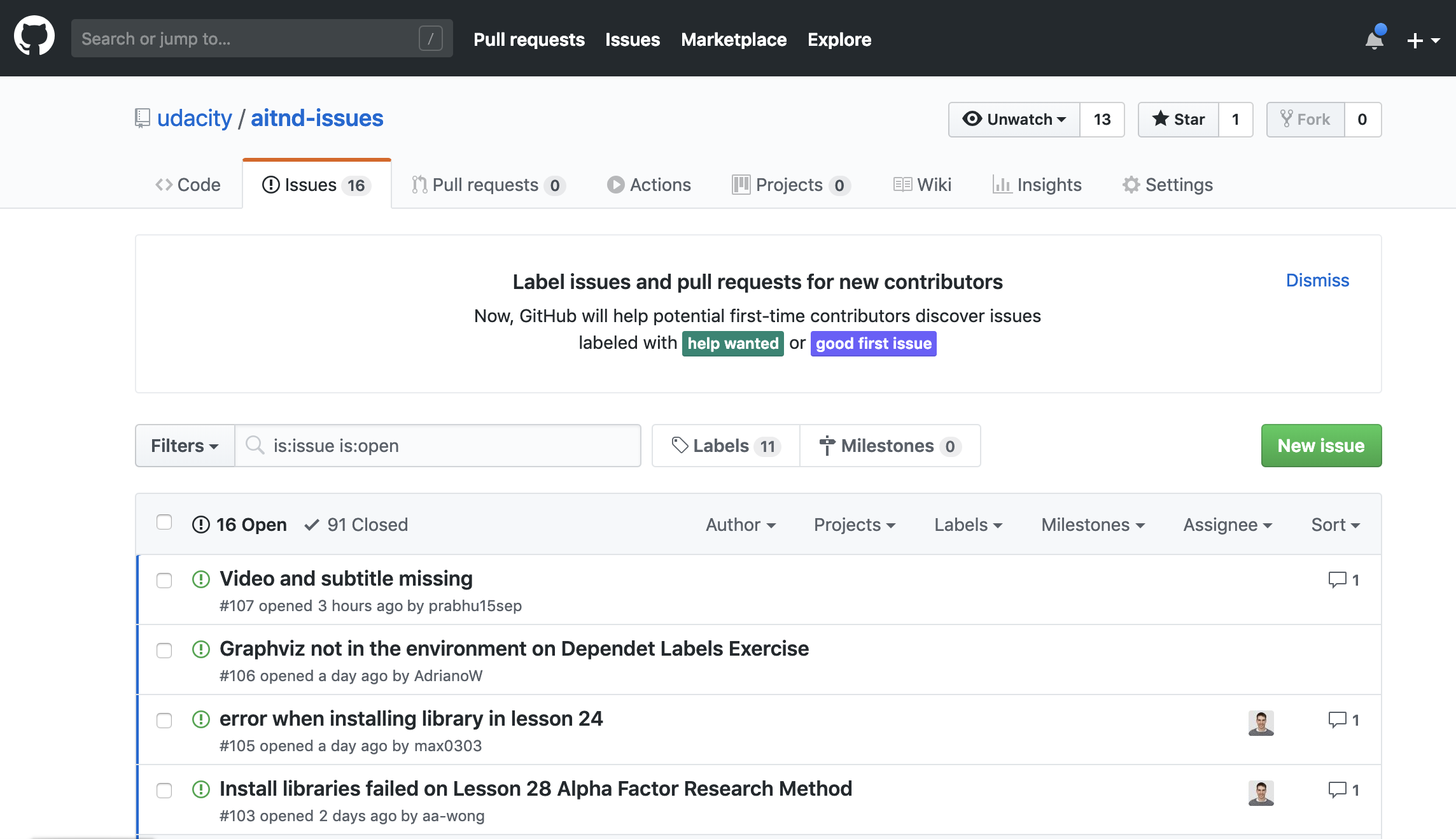
Lesson Feedback
At the end of each lesson you'll be prompted to provide feedback for the lesson you just completed. Click on the face that matches your feelings, then you'll see a text box to leave us feedback if you have any.
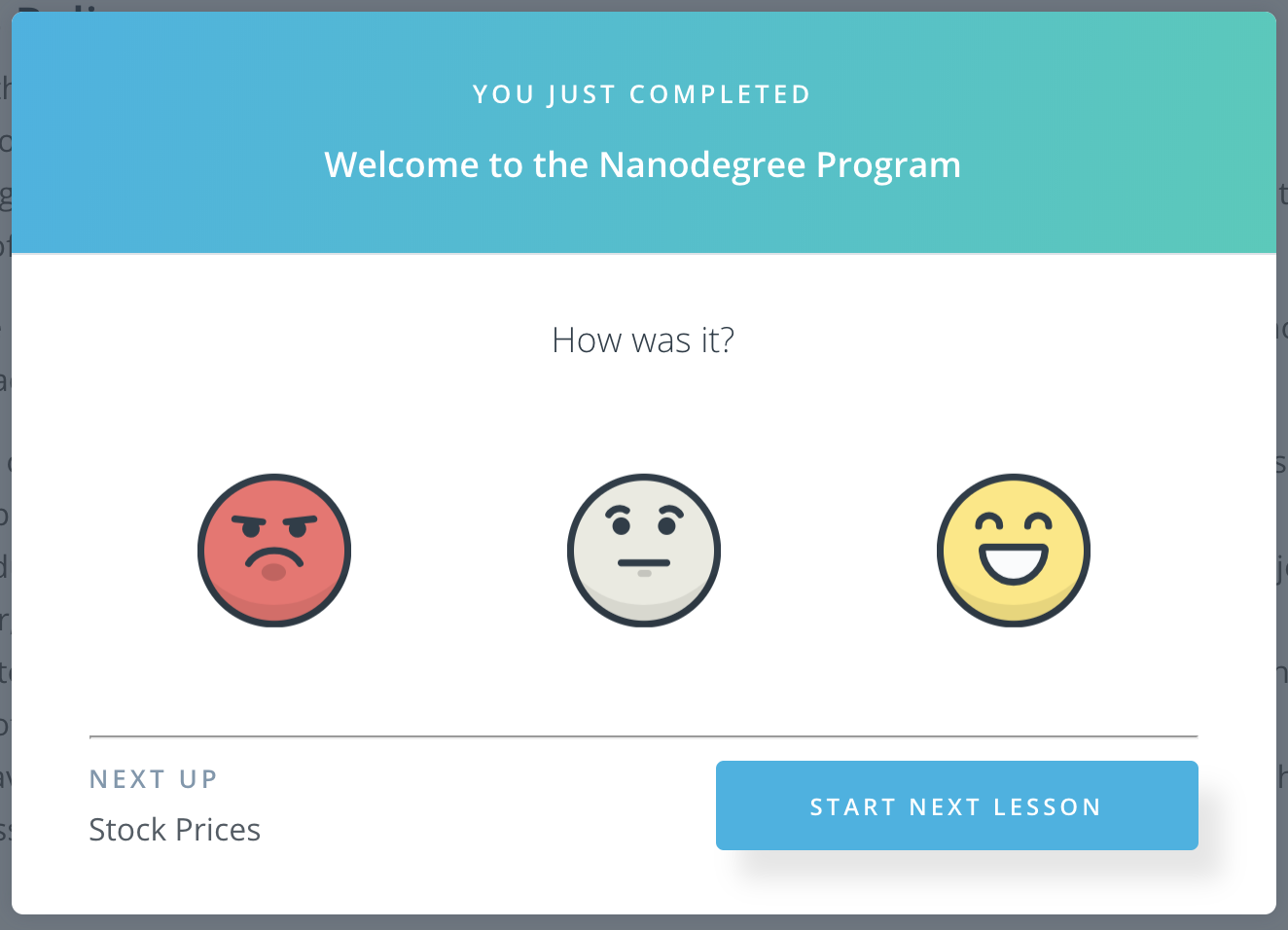
Nanodegree Program Support
If you have questions or feedback that aren't related to the content, you can reach our team's support staff by emailing aitnd-support@udacity.com. We love hearing from our students!